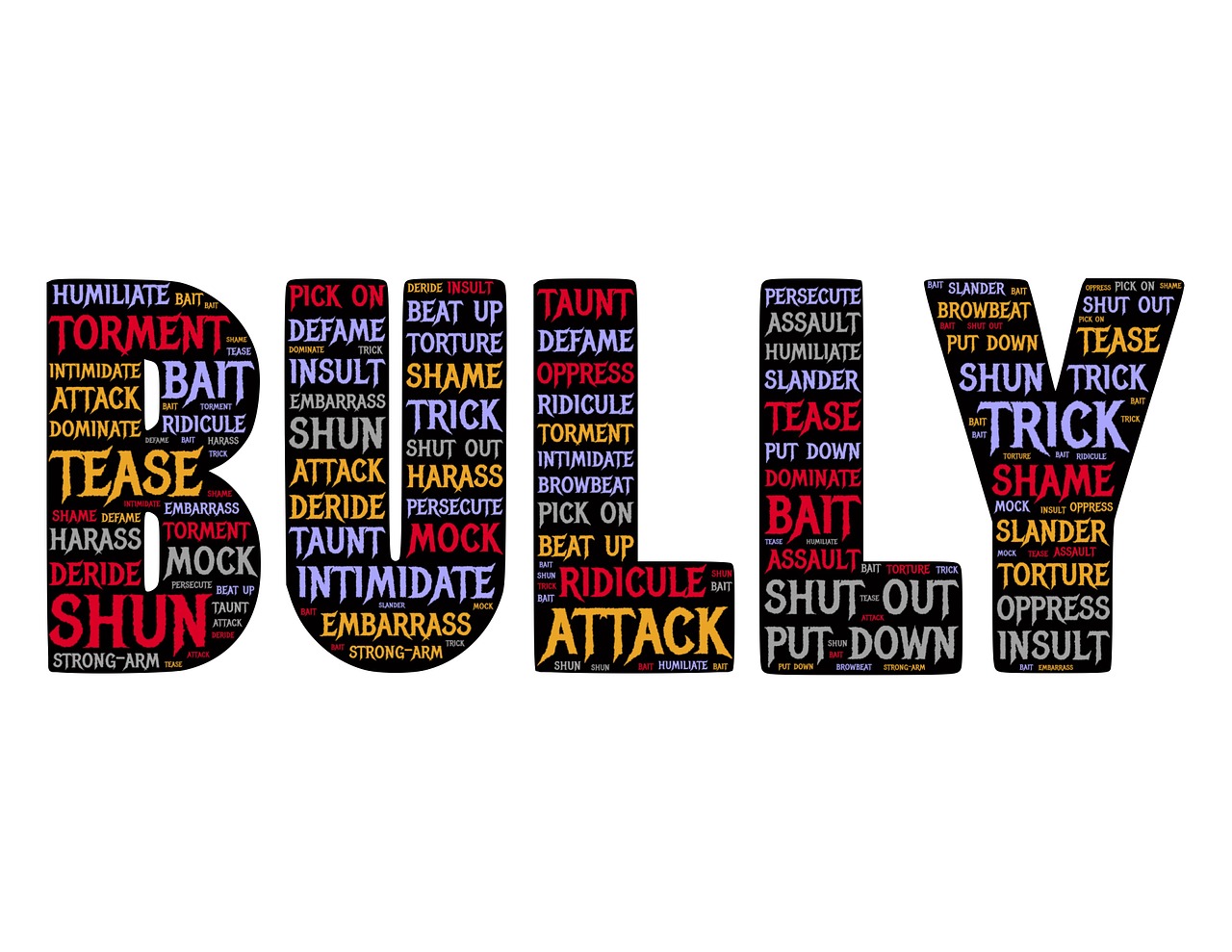It's time to present your report to the members of your association. You are convinced that the way to achieve the goal of your committee is to have a presentation that really shines. While you've done some public speaking, you'd really like to improve your skills and make the best presentation possible. An idea comes to mind and you've decided to follow A Guide to an Effective Presentation: (1) Organizing the presentation; (2) Developing the content; (3) Creating and using visual aids; and (4) Delivering the presentation.
Step 1 - Organizing the presentation
The general purpose of most business presentations falls into at least one of three categories: (a) to inform; (b) to persuade; and (c) to recommend. Effective presenters are able to define the purpose of their presentations in one sentence and relate it to their audience's needs.
What is the purpose of the meeting? Is to elect the Board members, vote on an assessment increase, or amend the governing documents? Generally speaking most of the meetings of the members fall into these topics. However, the meeting is more than the mechanics as regulated in the Bylaws. A large portion of the meeting relies on the intangibles. There is a tremendous opportunity to make a positive public relations inroad with your audience and show off the credibility of the board members and manager. It's important to define the purpose of the meeting and recognize the intangible aspects of the meeting.
How do you analyze and meet the needs of your audience? How many people will be attending the annual meeting? What is the attitude of the audience at this time? Has there been a recent assessment increase or dissatisfaction with the association services that may affect the mood of the meeting? How informed is the membership about the business of the association? Has information been disseminated or have newsletters been used to communicate business decisions of the board? What about any recent membership surveys? Prepare yourself in advance for the audience's possible reaction to agenda items. The board members and/or the manager needs to focus on establishing credibility with the audience if the presentation is to be successful.
Step 2 - Developing the content
You have established why you are presenting (purpose) and who you are addressing (audience). Next, it's time to develop the content of your presentation.
The introduction is your time to catch the attention of the audience and motivate them to listen to your presentation. First, try using an attention getter that relates to the audience. For instance, state a familiar quotation that is known and respected by the audience. Second, provide background information that pertains to what happened or what is happening that makes the presentation important. Third, explaining the scope of the presentation establishes what the boundaries of the discussion will be. For instance, "we are here to vote on a First Amendment to the CC&R's, for Article V, 2.1 - Street Parking." Fourth on the list is defining any unfamiliar terms or technical jargon that the audience may not comprehend. Example: What does "first amendment to the CC&R's" mean? There may be first time members in the audience who have never attended a meeting. The fifth step is to preview the main ideas of the presentation that sets the expectation for the meeting. Next, the body of your presentation contains information that supports the purpose of the meeting. One strategy for presenting the body of the presentation is to use cause-effect-solution technique. In addition, always include transitional phrases that have a lead-in to each idea and a summary of each idea that restates what was discussed and sets the stage for the next idea in the presentation. And finally, the concluding remarks should: (1) restate the purpose of the meeting; (2) summarize the main ideas of the presentation; (3) present conclusions from the presentation; (4) motivate the audience to act; (5) make a recommendation to the audience; (6) provide closure to the presentation; (7) always end with a positive statement.

Step 3 - Creating and using visual aids
"A picture is worth a thousand words." Visual aids enhance the presenter's image, replace the presenter's notes, improve the audience's comprehension, and increase the audience's retention rate.
When selecting a method to present visual aids, consider the availability of equipment and the size of the audience: (1) handouts are easy and inexpensive and work well with large audiences; (2) props using actual objects demonstrate an idea but may be too small with a large audience; (3) presentation boards provide for impromptu writing or drawing capability, but again size and readability may be hampered in a large group setting; (4) an overhead projector with slides is handy, visually presentable, and usually can be seen with any group size; (5) videos are entertaining and appropriate for demonstrations, however, visibility of the TV screen may be an issue depending upon the size of the audience; and (6) computer presentations have ease and flexibility, but again, can everyone in the audience see the presentation?
Create a well-designed format and use the visual aids sparingly. Remember the audience is relying on your credibility, not just your visual aids. Use color to emphasize key points on the presentation. Format the text with appropriate font shape and size. Balance the elements of the visual aid. Test your visual aids to ensure the audience in the room can see and read the visuals.
When presenting the visuals, concentrate on incorporating the visual aids smoothly into the presentation. Don't let the movement and flow of the visual aids distract you and/or your audience. If possible, consider having an assistant who coordinates the visuals while your presentation continues.

Step 4 - Delivering the presentation
The goal here is to deliver a presentation that the audience understands, accepts, and remembers. Delivery is a combination of verbal skills, non-verbal skills, and presentation styles.
The first component in a great presentation is the verbal skills. Use conventional language that everyone will understand. Remember to speak out, speak clearly, and speak to be understood.
Your audience's impression begins to form when you come into view. So, it's important to develop positive non-verbal skills. Studies show that 60-90 percent of a presentation's overall effect comes from non-verbal cues. The non-verbal message should support and agree with the verbal message being presented. The non-verbal aspects of your presentation include posture and movement, gestures, eye contact, and smile.
Presentation style is the non-definable element that can make you a powerful and effective presenter. Everyone has to develop his/her style. Style is a mixture of enthusiasm, intelligence, confidence, charisma, preparation, originality, and sincerity. A sincere greeting and closing makes a strong and positive first and last impression. Humor can create good feelings and encourages listening. Presenting is a skill that anyone can learn. The best way to polish and perfect your presentation skills is to practice, practice, and practice.
As you can see, effective presentation skills are a critical component for a successful meeting. Being prepared, having the right tools, and practicing your presentation style brings the entire package together.
 Print
Print Email
Email